First, you need to set up an Offer in Everflow and add all the necessary products to the site
Go to Woocommerce and set up each product separately.
For example, the Healing Genesis Jump Drive. This is Upsell.
Go to the Healing Genesis offer in Everflow.
Offers->Manage->Healing Series
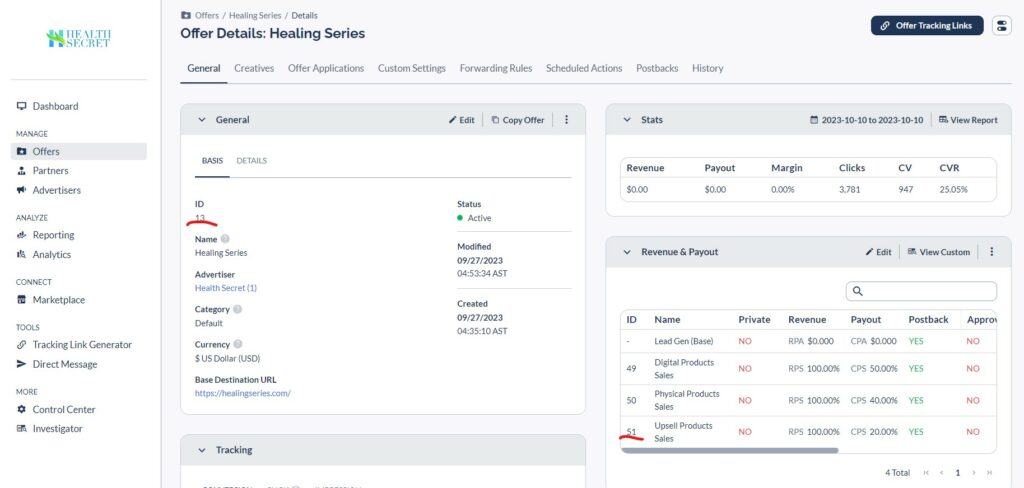
In the General table, find the Offer ID.
In the Revenue &Payout find the Event ID
Go to the website->Products->Edit (in this case, the Healing Genesis Jump Drive.)->Advanced
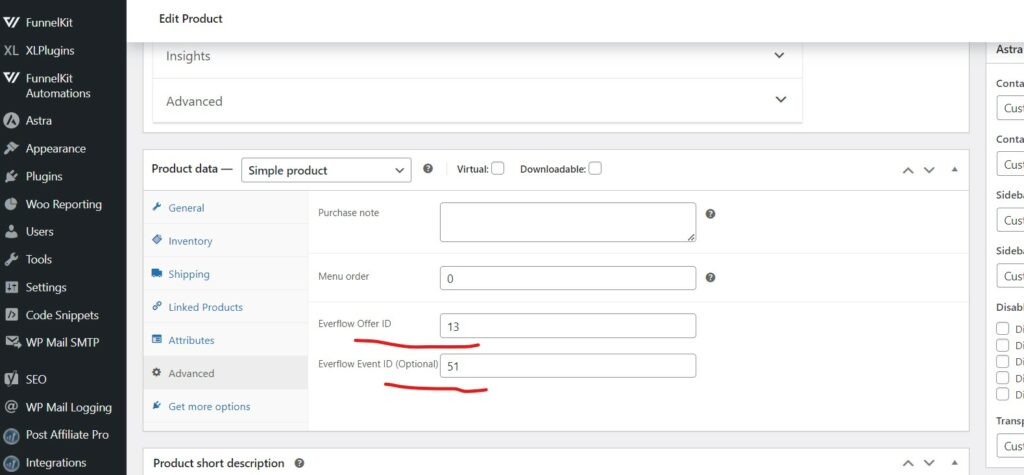
Add the Everflow Offer ID and Everflow Event ID
Don’t forget to save changes