To get tracking links, go to Offers->Manage
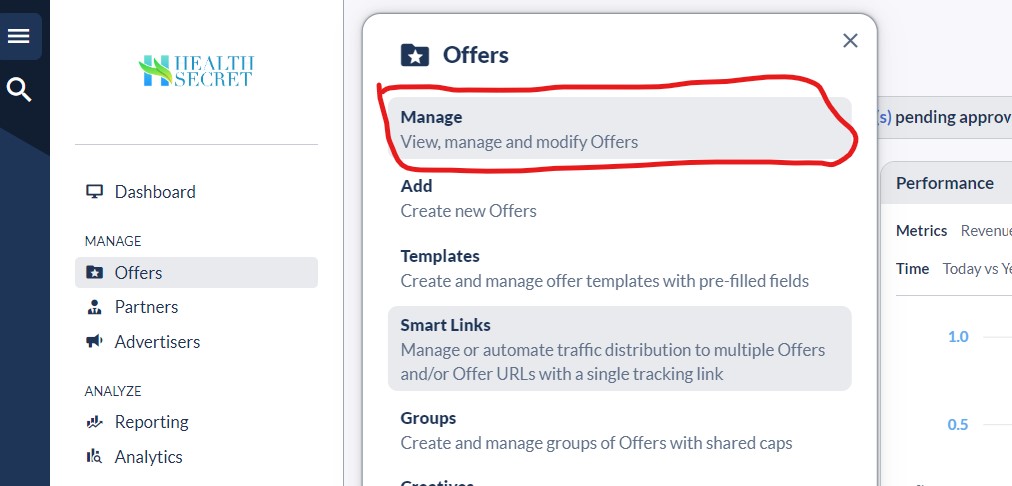
Select the offer for which you need links
Click on the Offer Tracking Links button
Select the link for which you want to receive the link. Select the partner for whom you want to generate the link, or leave it blank if you want to generate it for all partners. Base URL means Trailer (home) page
Click on the Generate all links button
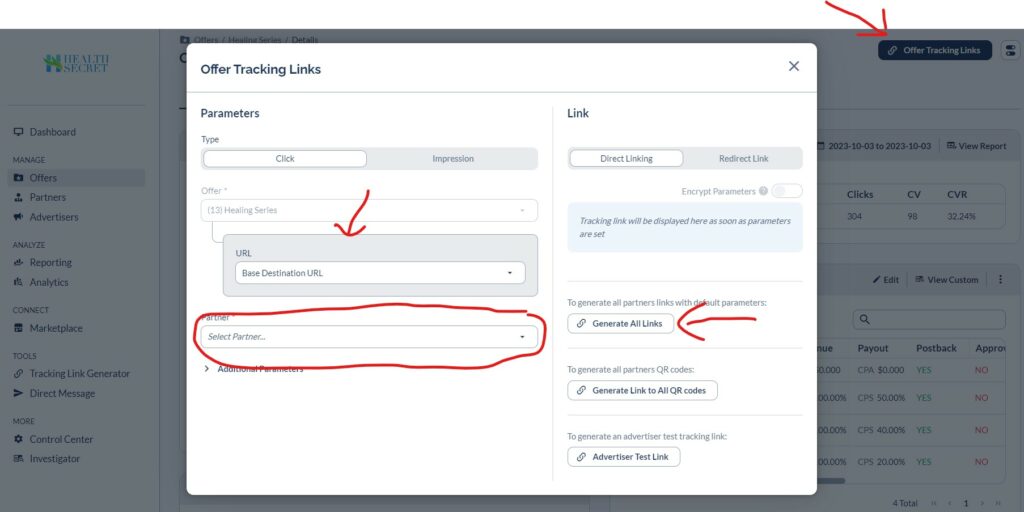
Export as CSV
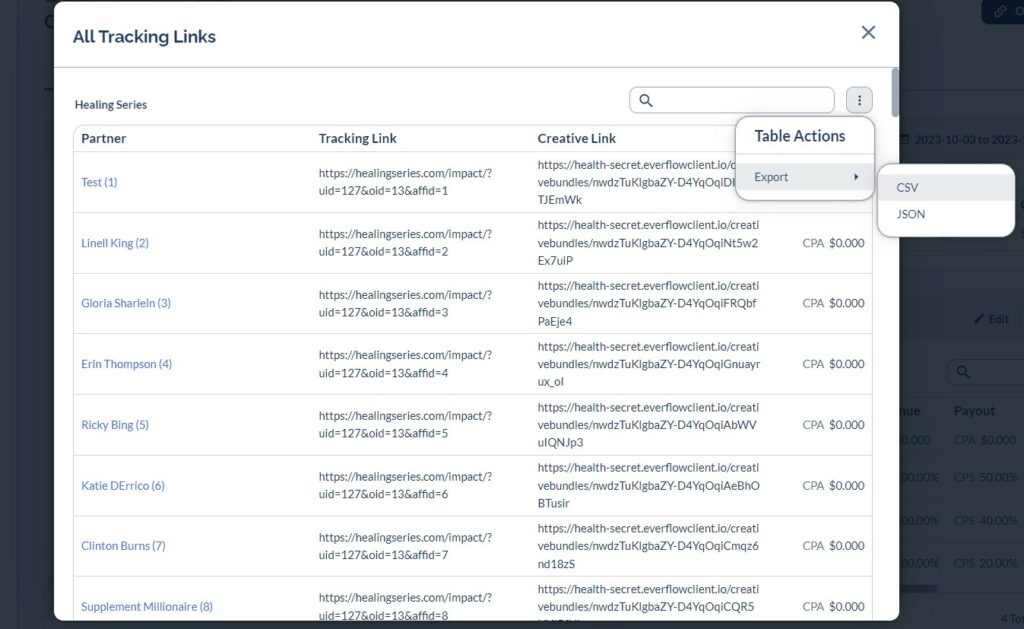
Repeat if you need to generate links for other URLs