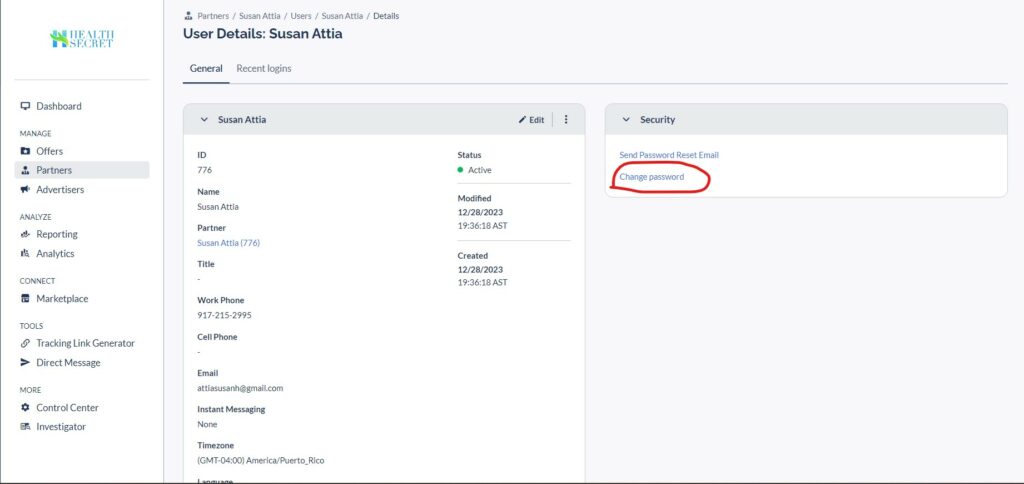Go to Partners->Users
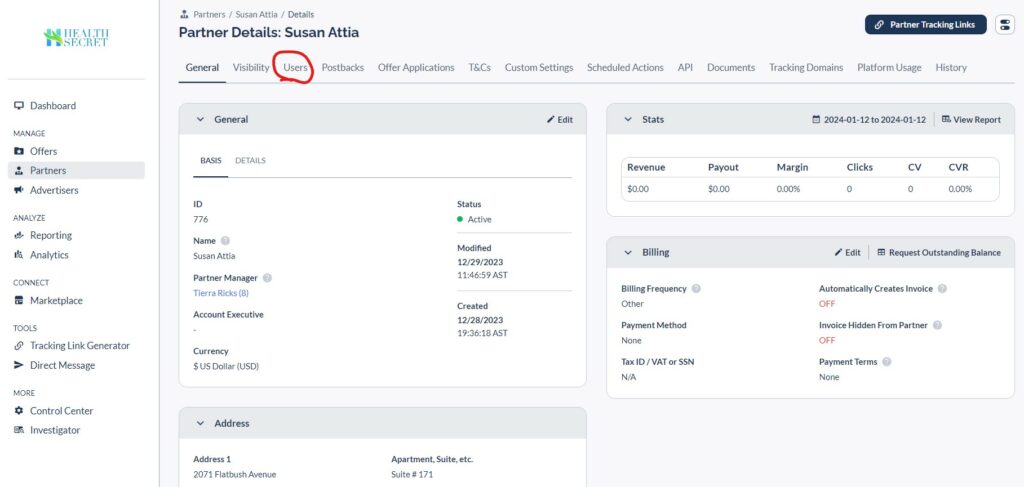
If the Affiliate has more than one user, select for whom you want to change the password. Next, go to the Change Password link
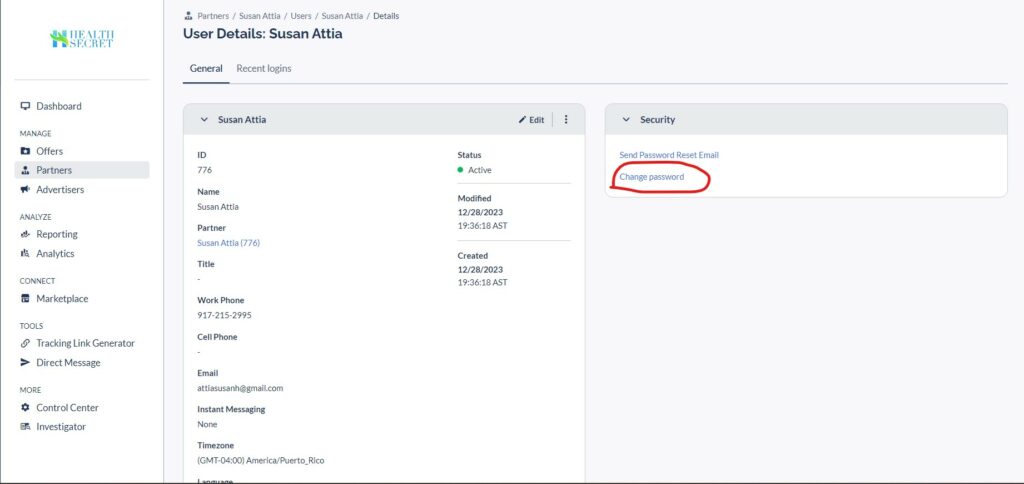
Go to Partners->Users
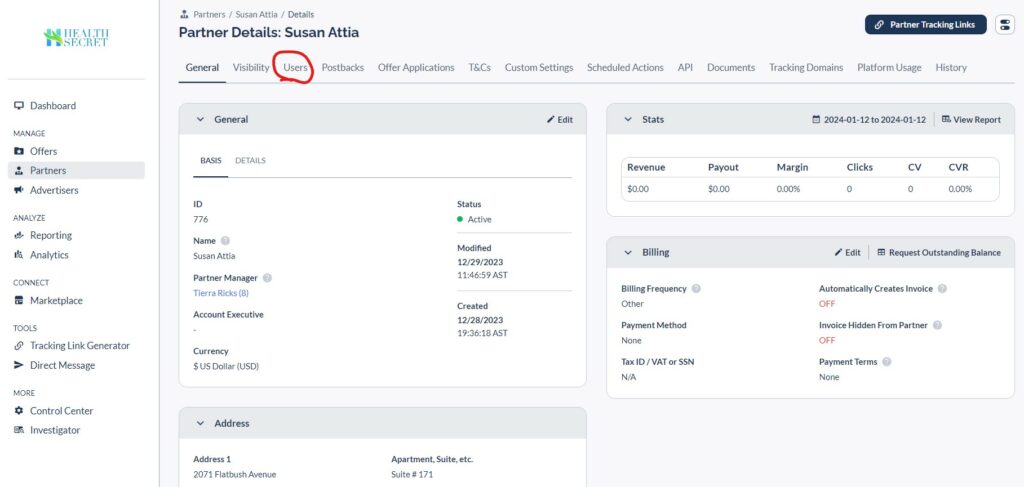
If the Affiliate has more than one user, select for whom you want to change the password. Next, go to the Change Password link