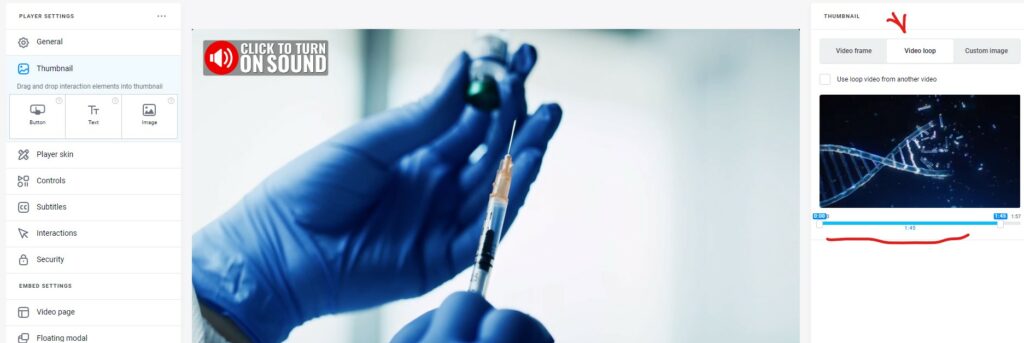Find the video you need
Click on the 3 dots and select the Customize Video Player

General -> Autoplay Off
Thumbnail -> Image
Upload the button (you can download it from Drive
https://drive.google.com/file/d/1gVCliO3agzhf9iTBpWSfPJtjzlgW9j8r/view?usp=sharing
Action on Click -> Play Video

Use Video Loop as a Thumbnail