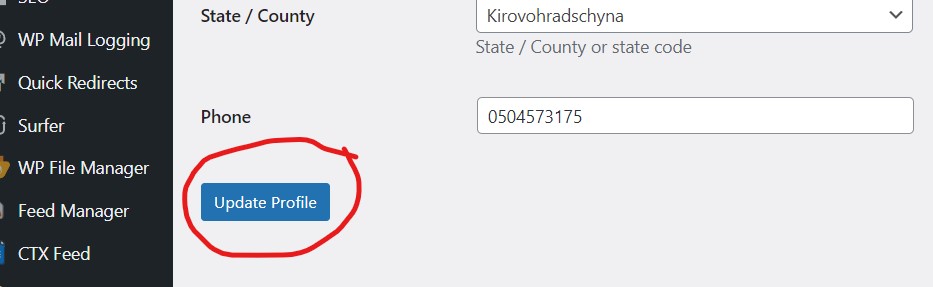Everyone who has access to the Stores must use Add Two-Factor Authentication.
Login to the store. Click on icon/name.
Scroll to the bottom until you find Two-Factor Options
Set Time Based One-Time Password (TOTP) as Primary method
You can use any APP, such as Google Authenticator
Scan the QR code with your APP
Insert the code into the field
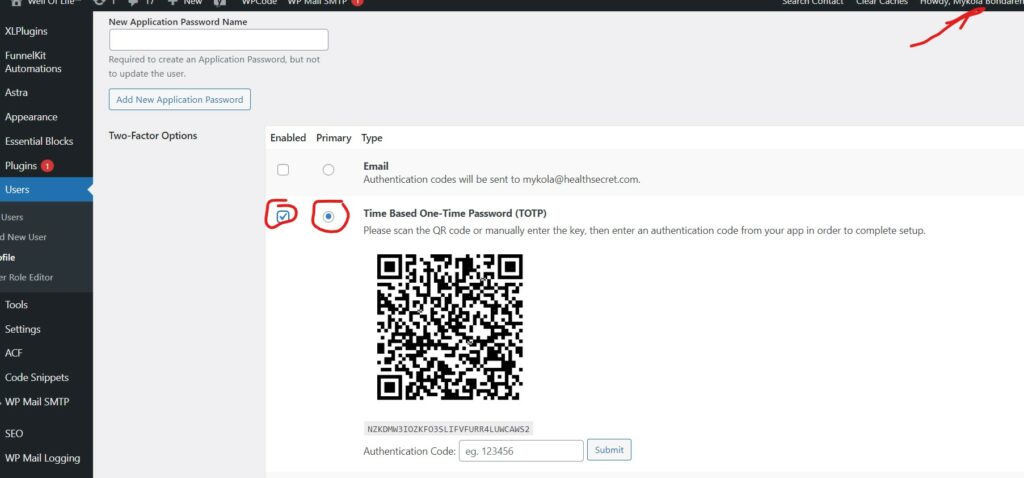
Scroll to the bottom and click Update profile