The video must be uploaded to YouTube
Copy the Share URL
Go to the Webinar Jam
Find the webinar you want to add video to
Click “Edit”
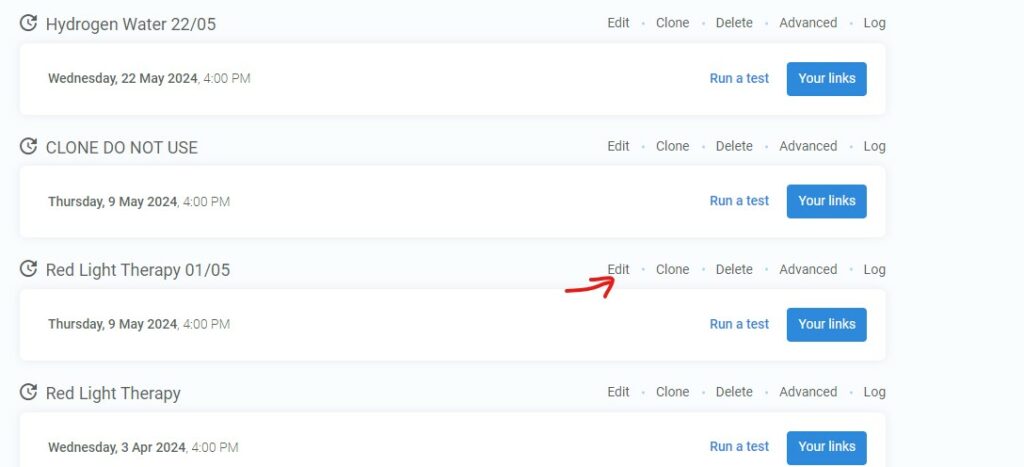
Go to the Live tab
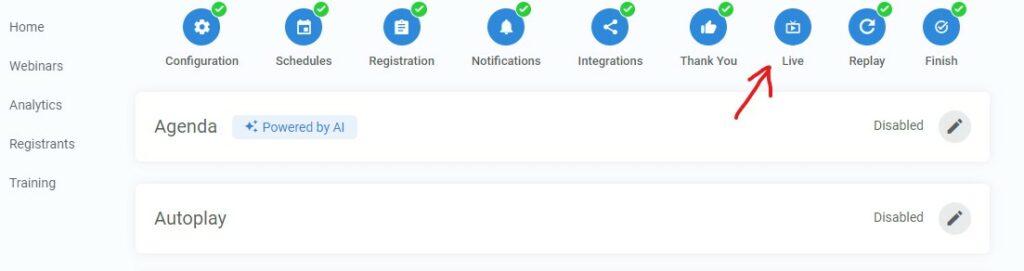
Click Video injections -> Add New Video
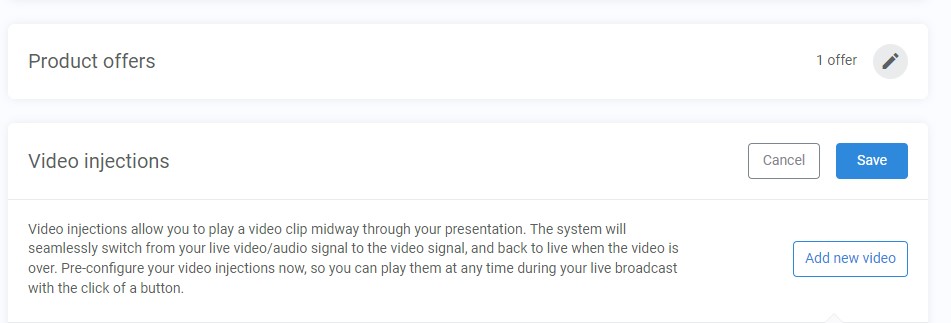
Specify the name of the video and add the YouTube link
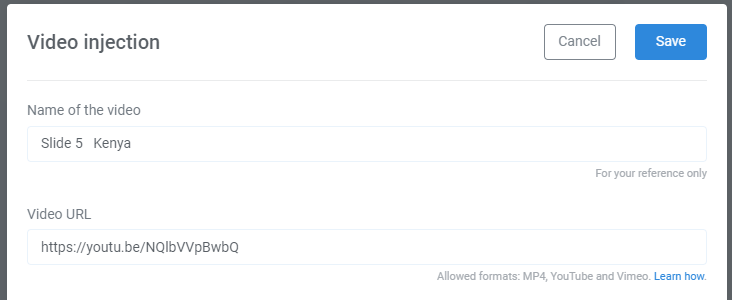
Click Save