Kajabi – /admin/sites/2147531127/contacts
1 Go to the Kajabi->Contacts->All Contacts
2 Paste the customer’s email address on the Search Contact bar
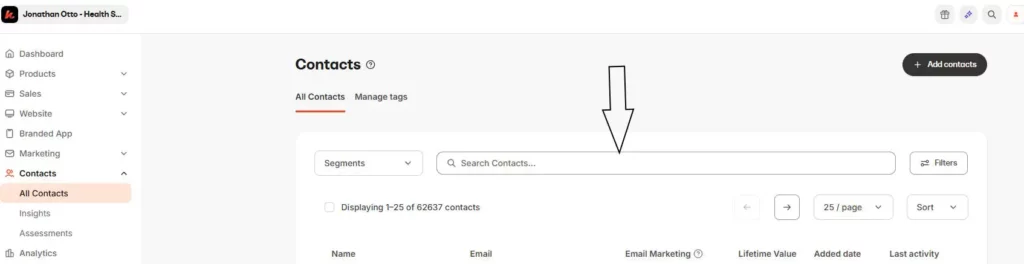
3 Click View
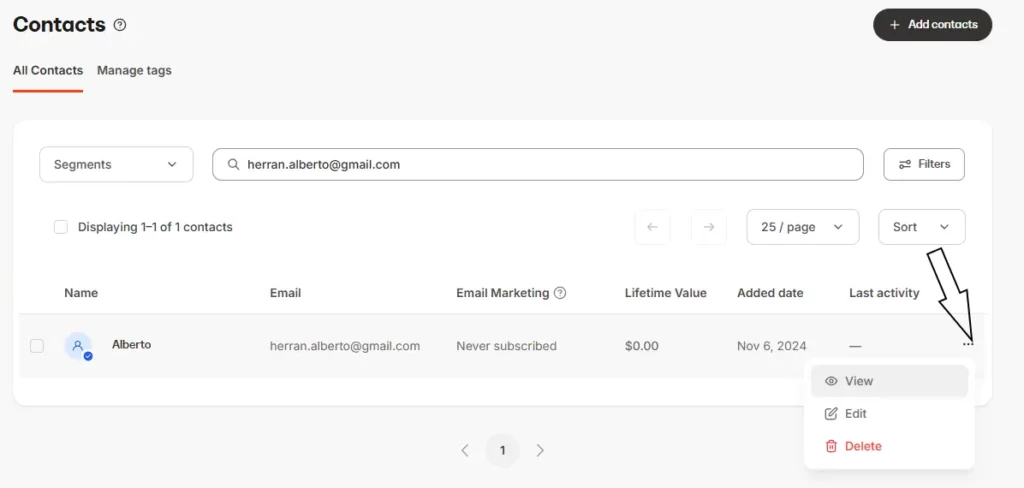
4 Under More Actions, click Grant Offers.
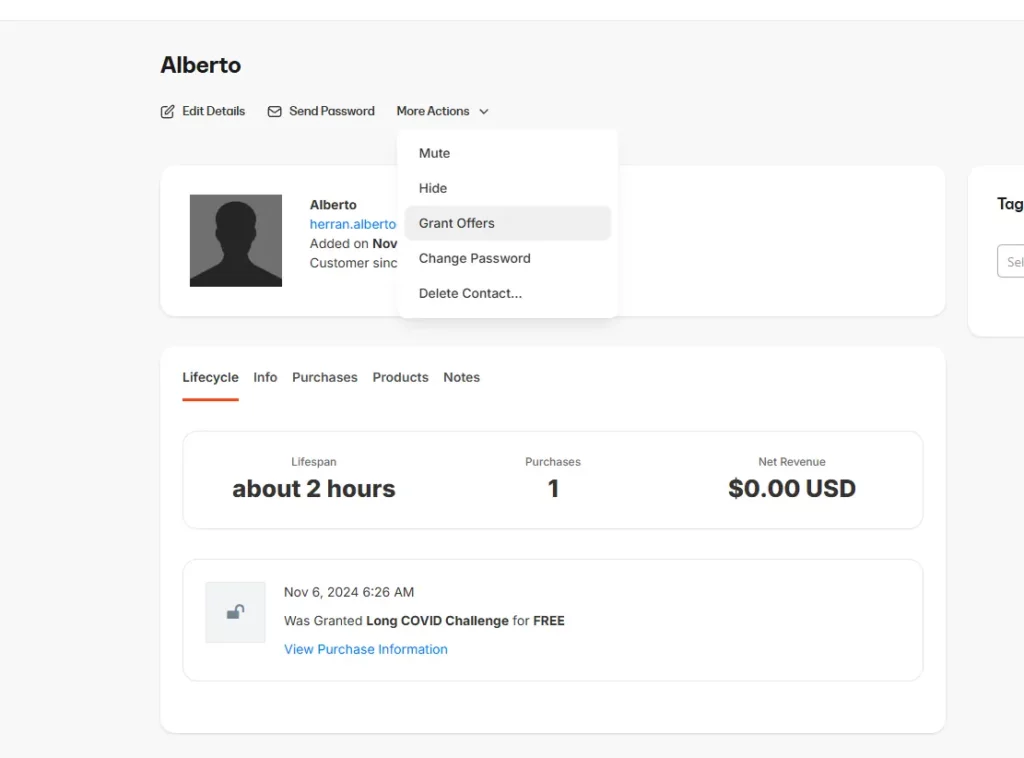
5 On the Search Bar, type in the product that you want to give access to, select the product then click Save.