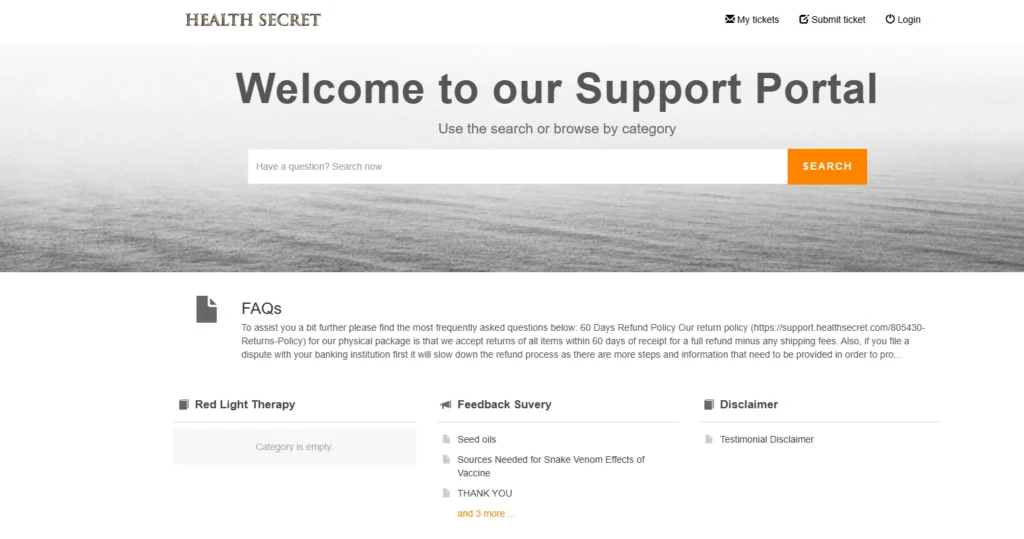Knowledgebase is a good tool that can help reduce the number of customer inquiries and organize our internal Knowledgebase.
You can find Knowledgebase here
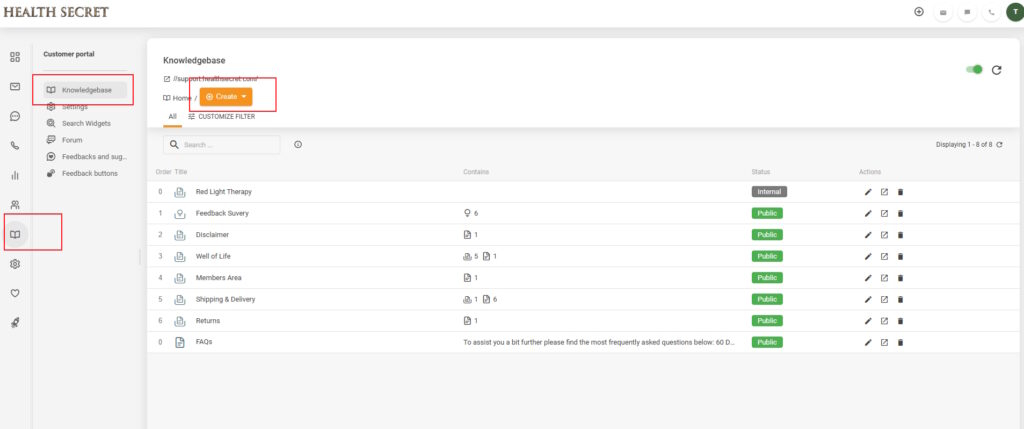
Categories are the top level of the database. You can add categories and articles. To create a Category, click CREATE. Name the category. And select the access level, Internal or Public. Click Save.
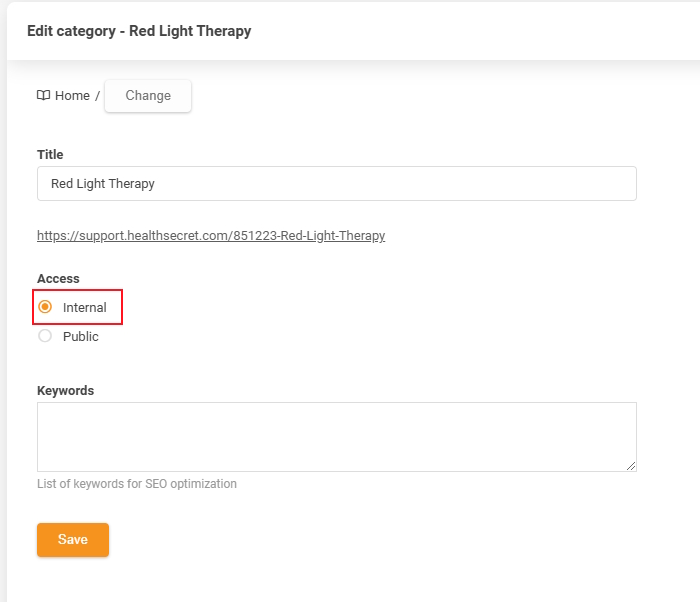
To add an article, on the categories page, click on the category to which you want to add an article. Click Create ->Article
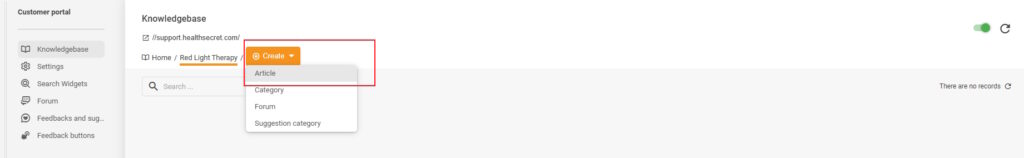
When the article is ready, select the Status and Access level
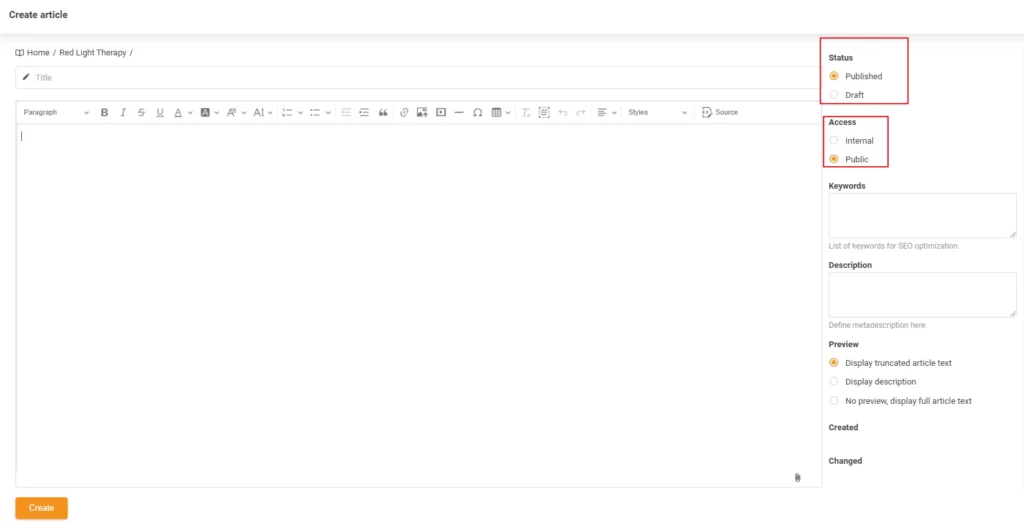
If the category has a Public status, it will appear on the page. So before submitting a ticket, users will be able to find answers to their questions